dotfiles
Gizmo’s Dotfiles
Configurations for my local and remote development environments.
Terminal

Neovim:
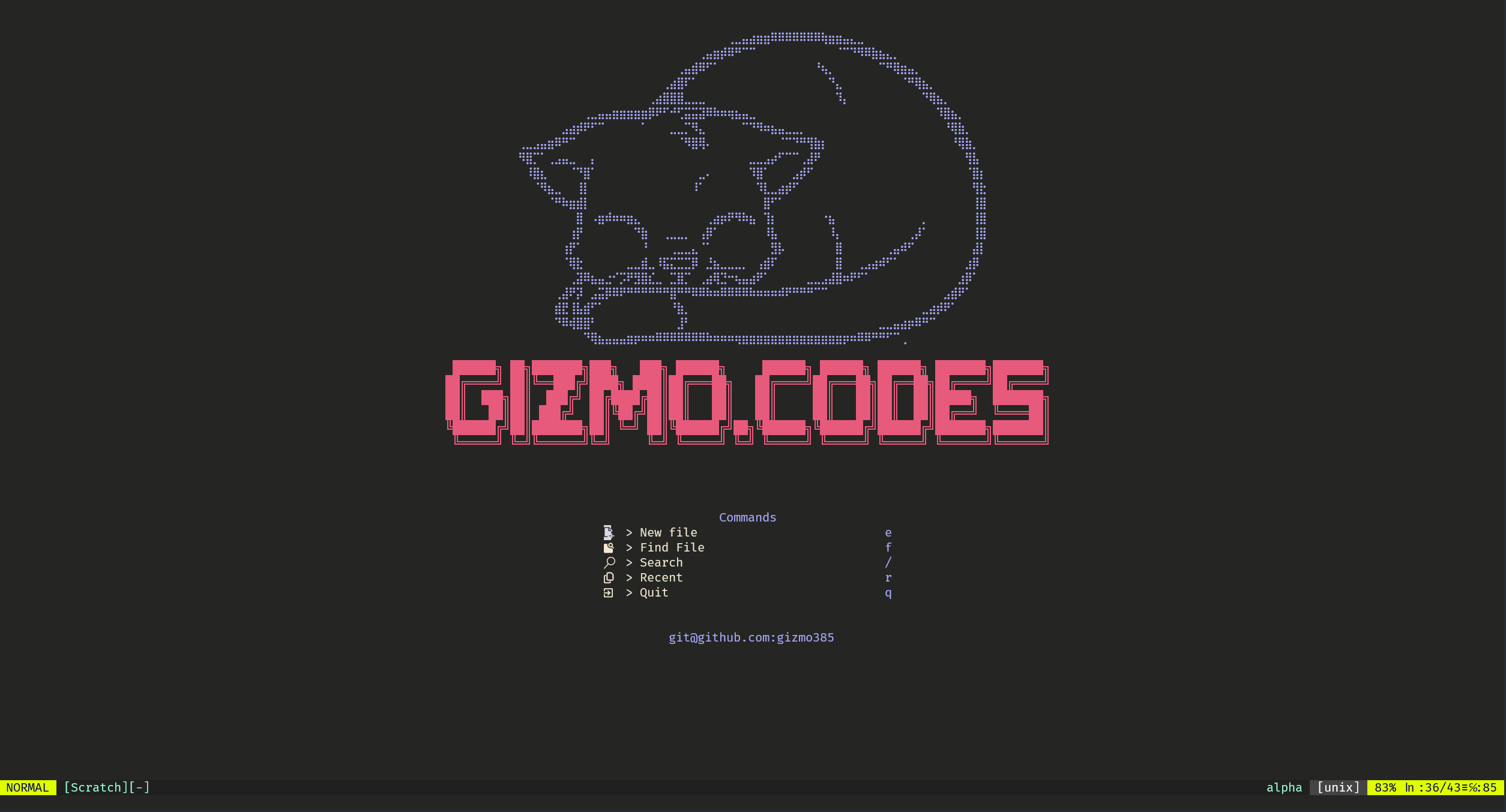
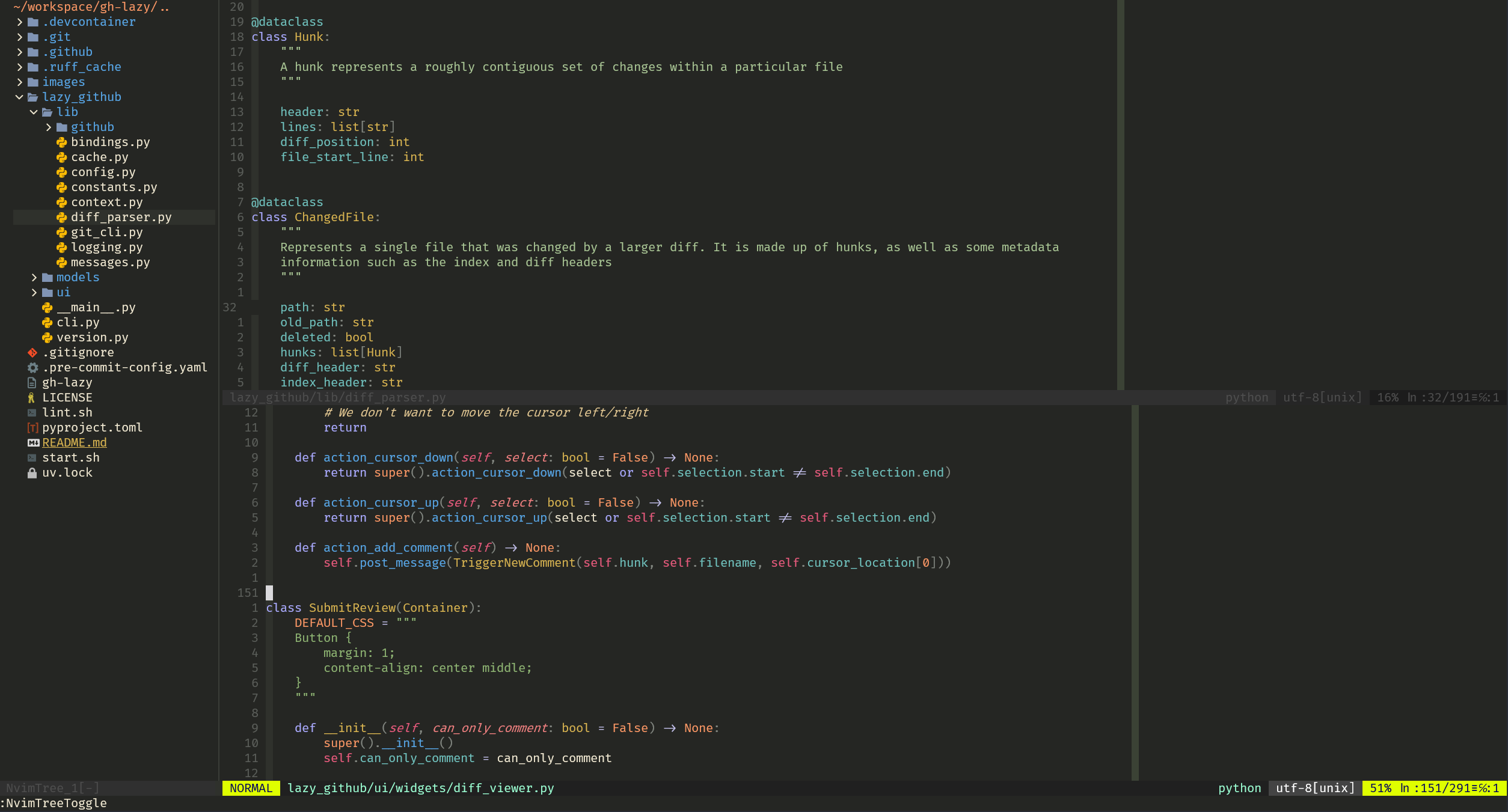
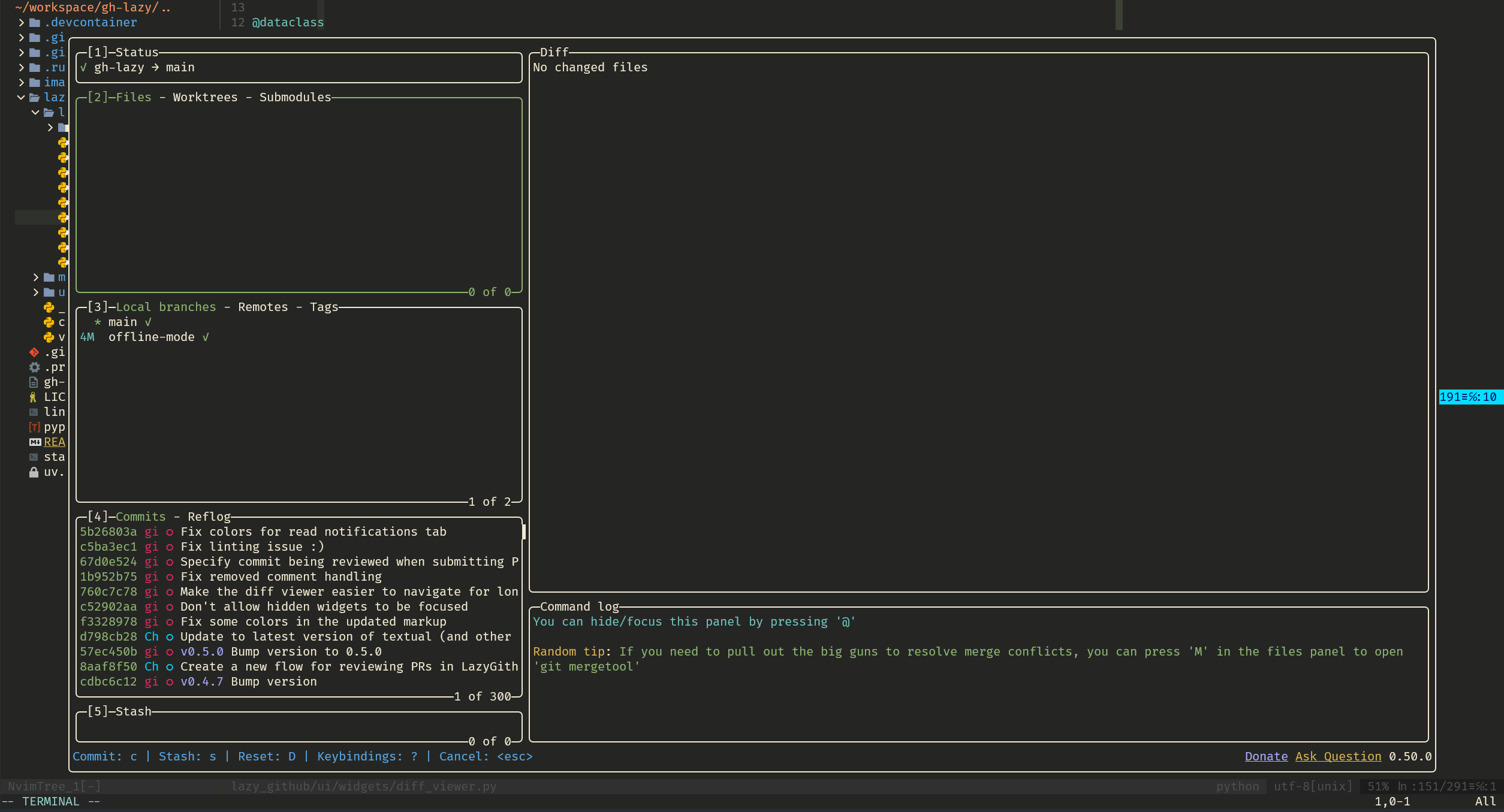
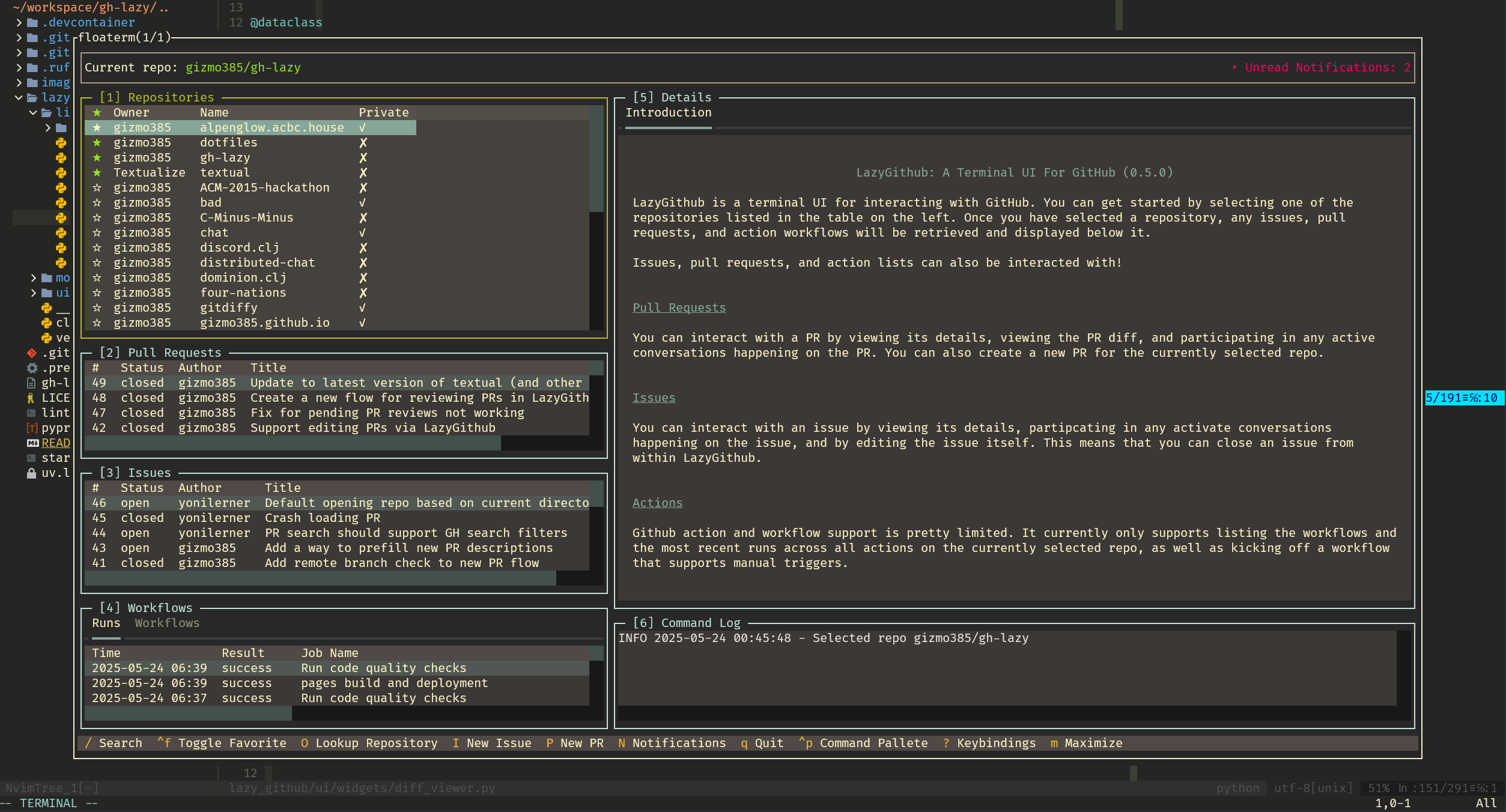
Try them out!
If you’d like to try out my dotfiles without installing them, there are a few different options:
Using Github Codespaces:
There’s a devcontainer.json defined in the .devcontainers folder in this repo! You’re welcome to pull that into your own repos if you want to use my dotfiles in your own repo but you can also just click the button below to spin up a codespace and try them for yourself!
Using the Prebuilt Image:
A dockerfile including all of my development configs is automatically built and pushed on every commit to this repo. There is a script in the root of this repo that’ll pull the latest image from GHCR and run it:
- Clone the git repo locally
- Run
./run-in-docker.sh. This will pull the latest image from GHCR (ghcr.io/gizmo385/dotfiles:main) and launch a container.
Building the Image Locally
- Clone the git repo
- Build the docker image with
docker build . - Run the image with
docker run <image-id>where<image-idis the ID of the built image.
Installation
To fully install the dotfiles in your local environment:
- Clone the git repo
- Run
./install.sh - Open a new terminal
The flake this uses to install configurations will select a config based on your hostname. If you don’t have a hostname that is specified in flake.nix, then you’‘ll need to separately run:
home-manager switch --impure --flake .#default
Updating Packages
Updating packages can be done by running nix flake update to generate an updated set of pins for things like nixpkgs. I have a github action that should automatically open a PR with updated pins every Monday.
Customizing
I use Nix via home-manager and nixvim to manage all of my configs. Browse through the nix files to check the settings for individual applications or environments. Machine specific configurations are selected based on hostname and are located in the options directory.